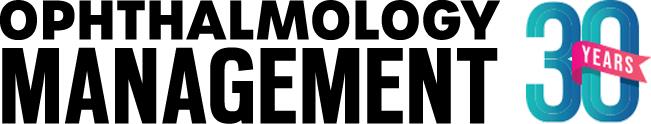When you’re setting up a private practice website, it’s easy to get caught up in the “big” things: writing about your services, adding patient forms, setting up online booking, etc. However, there’s one small but mighty detail that can make a real difference: internal linking.
Done right, internal links create a smoother experience for your patients and help your site show up better on Google. Here’s how to set it up without overcomplicating things, and why it matters for your practice’s success.
Ensure Logical Navigation
Think about the patients who visit your site. They’re often anxious, researching a condition or looking to book a consultation. The last thing they want is to click around endlessly trying to find your LASIK page or your contact form.
You want patients to find what they need without feeling lost. That’s why a clear, simple layout matters. Organize your site in a straightforward way. Start with a homepage that clearly points to important areas, such as your services, doctor bios, and patient resources.
Under services, you can have pages for LASIK, cataract surgery, retina care, and so on. Everything important should be easy to find within just a couple of clicks.
Here is a simple structure to consider for organizing your website pages:
- Home Page: Clear call-to-action buttons (eg, “Book an Appointment,” “Learn More About Our Services”)
- Services: A breakdown of each service you offer (LASIK, cataract surgery, etc.) with direct links to detailed pages.
- About the Doctor: A professional biography that builds trust with your patients.
- Patient Resources: Pre-op instructions, after-care tips, downloadable forms, FAQs.
- Contact: Easy-to-find phone number, email, and an appointment request form.
This kind of layout ensures that your patients won’t have to guess where to find essential information.
Anchor Text Optimization
Instead of generic phrases such as “click here” or “learn more,” use words that tell patients exactly what they’ll get. For example, “See our options for cataract surgery” or “Download our pre-op checklist for LASIK patients.” Clear, descriptive links make your site feel more professional and trustworthy, and they help Google understand what each page is about, too.
Focus on Link Depth
No patient wants to click through 5 pages just to find your office hours. And, let’s be honest, they probably won’t. Good link depth management means keeping everything important—such as service details, doctor biographies, or your appointment request form—within just 2 or 3 clicks from the homepage.
A simple, “flat” structure not only keeps patients happy, but it also spreads search engine optimization (SEO) power more evenly across your website—which helps more of your pages show up in online search results.
Include Contextual Links
Consider a patient reading your page about glaucoma. If you mention a new laser treatment option, why not link directly to a page with more details? That’s what contextual linking is all about, which is adding helpful links right where patients are already engaged.
Contextual links keep visitors moving through your site in a natural way, answering questions before they even need to ask. Plus, it shows you’re anticipating their needs, which builds confidence in your practice.
Remember, your website is often a patient’s first impression of your practice. You don’t need a flashy or complicated setup, but you do need a thoughtful one. Start simple, keep it patient-friendly, and grow from there. You’ll be surprised how much of a difference it makes! OM